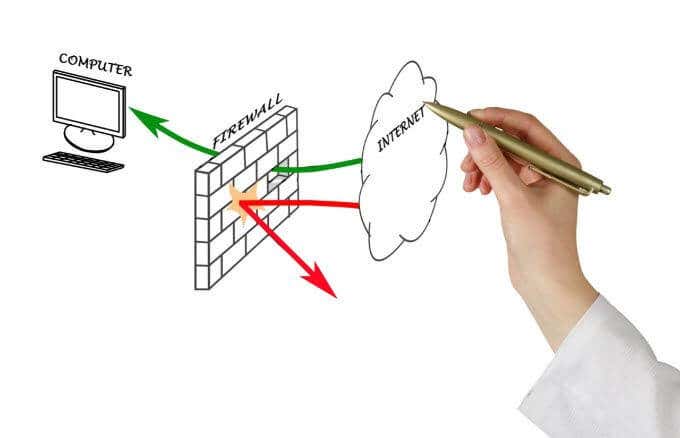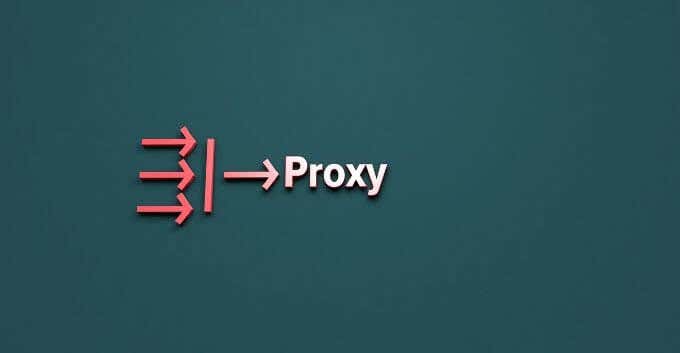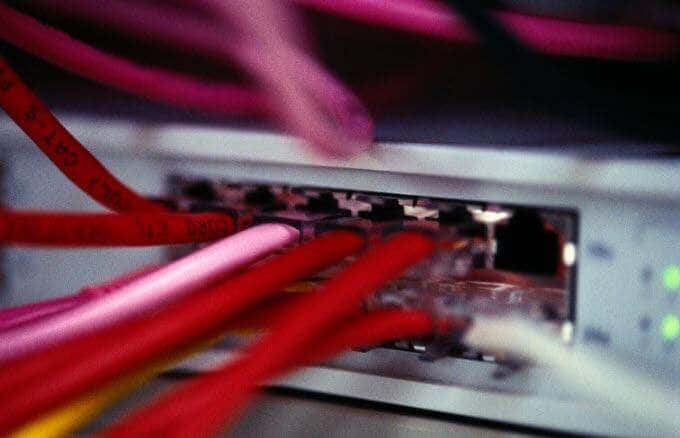One of the most popular examples of such restrictions is the Great Firewall of China, which enforces internet censorship in the country to slow down cross-border internet traffic, and block access to certain foreign websites. If you’ve come across blocked websites at your school or workplace, the management probably doesn’t want you using such sites through their ISP account – mostly to keep you from getting into the rabbit hole. They do this using firewalls that filter web content, so students or employees can’t access any of the blacklisted websites. Thankfully, there are a few workarounds you can use to get around a school or workplace firewall and view the sites you want.
How to Get Around a Firewall at Your School or Workplace
Use a proxyUse a VPNUse your smartphone as a mobile hotspotUse a SSH TunnelUse Tor
What Is a Firewall and How Does It Work?
A firewall is a hardware or software network security system that monitors incoming and outgoing traffic and blocks or allows specific traffic based on certain advanced security rules. Most importantly, firewalls are used to validate access, manage and control network traffic, defend resources, and record or report on events among other applications. As much as they safeguard all the computers in a particular network, they’re also annoying, especially for students or employees who can’t access their favorite social media platforms, streaming services, and other websites.
How A Firewall Blocks Websites
This is the first step in understanding why you can’t access your favorite websites, and how the tips we’ll share later in this post can help you bypass the firewall to view the sites you want. Whenever a computer wants to access a particular web page, it creates an HTTP request, which is enclosed in a TCP packet. Next, the website’s name is identified as an IP address, and the TCP packet moves to an IP layer for the routing process. Depending on the IP address and routing tables, the layer determines which website server the request will be sent to. Here’s where the firewall blocks the website if it exists on the network, because the firewall operates at the IP layer, and monitors each data packet using a “wall of code” to block your device from the web. Firewalls guard the computer’s entry point where information is exchanged between your device and the internet, so it monitors either side of the connection, and decides what goes through and what gets blocked. Such firewalls are called packet-filtering firewalls, and are the most commonly used type, but there are others such as next-generation, proxy, stateful multilayer inspection (SMLI), and Network Address Translation (NAT) firewalls.
How to Bypass a Firewall at School or At the Workplace
Use a Proxy
A proxy server can get around your school or workplace firewall and other URL restrictions by handling all the surfing for you. It does this by going to the website on your behalf, and then displays everything from the website, while the firewall only sees the proxy’s URL. Proxies are usually free to use, but they have major drawbacks. They’re unreliable, unsecure, and may leak your IP address, so you may not be able to access that website after all. Similarly, your school or workplace may also be using a proxy to block the websites as all requests have to go through it first. Sometimes the proxy site itself may be blacklisted, which is another downside with this approach. Unless you have one that’s not known to the management, it should probably work for you.
Use a VPN
A virtual private network is one of the best ways to encrypt your traffic and access the internet via a secure connection. You can get a good free VPN to use or use a premium VPN service. Either way, they’ll protect you by keeping the firewall from seeing your browsing activity. A VPN takes the outgoing information from your device, encrypts it so that online snoopers can’t see what you’re sending out, and then sends the data to a VPN server. The server decrypts the data to read which site you want to visit, and takes you there. This way, you can browse securely and privately because all the internet traffic is encrypted – incoming or outgoing – so your school or workplace’s firewall, or ISP will never know what you’re doing on the network connection. However, most school or workplace IT administrators are privy to VPN technology, so they usually block the most commonly used ports that VPNs use, rendering them ineffective. The good news is there are VPNs with stealth technology and strong enough systems that can bypass the firewall blocks, using the same ports and protocol as mainstream sites. No matter what device you’re using, you can get a strong VPN, download and install the client, and start browsing. Most of the best VPN service providers have apps for Android and iOS, among other major platforms and devices.
Use Your Smartphone as a Mobile Hotspot
If using a proxy or VPN sounds too much for you, and you want a more conspicuous way of accessing your favorite sites without getting “seen” on the school or workplace network, turn your smartphone into a mobile hotspot. This way, you can visit your favorite sites any time. It consumes your phone’s data, but you’re free from the hassles of having to bypass firewalls and other internet blocks. It also removes the dangers involved if someone finds out what you’re doing on the school or work network. Check that your mobile carrier allows tethering, and then switch to your phone’s internet connection and enjoy your content. Be careful though, as there are several dangers to tethering, which you need to check before you can use your phone as a hotspot.
Use SSH tunnel
Tunneling over SSH works almost the same way as a VPN to move your traffic securely. If you have an SSH server that you can access remotely, set up tunneling to redirect traffic via the secure connection, and bypass the firewall blocks on your school or workplace network. It still gives you the same surfing experience but a bit slower as you’re not sitting at the SSH server’s location.
Using Tor
Tor is a popular web browser that lets you browse anonymously. It routes your web browsing via an encrypted network before getting to an endpoint that’s likely uncensored or unfiltered. If you’re trying to access unencrypted or sensitive data, this isn’t the best method to bypass firewalls compared to using a VPN, even though it allows you to bypass your school or workplace firewall. However, it tends to work even where proxies, standard VPNs or SSH tunnels don’t, but it’s much slower than your usual web browsing.
Should You Bypass Your School Or Workplace Firewall?
There are several dangers to breaking the rules as it were, besides getting caught in the act and possibly getting suspended or expelled/fired. Other repercussions include getting your personal information stolen, catching nasty viruses that can spread to other devices in the school or office, or even worse, facing legal action for your deeds. Firewalls are installed to keep you safe online, not to annoy you. At school, they’re meant to help promote learning, and at work, to enhance productivity. Before you get around the firewall blocks, check if it’s worth the risk, considering what’s at stake.