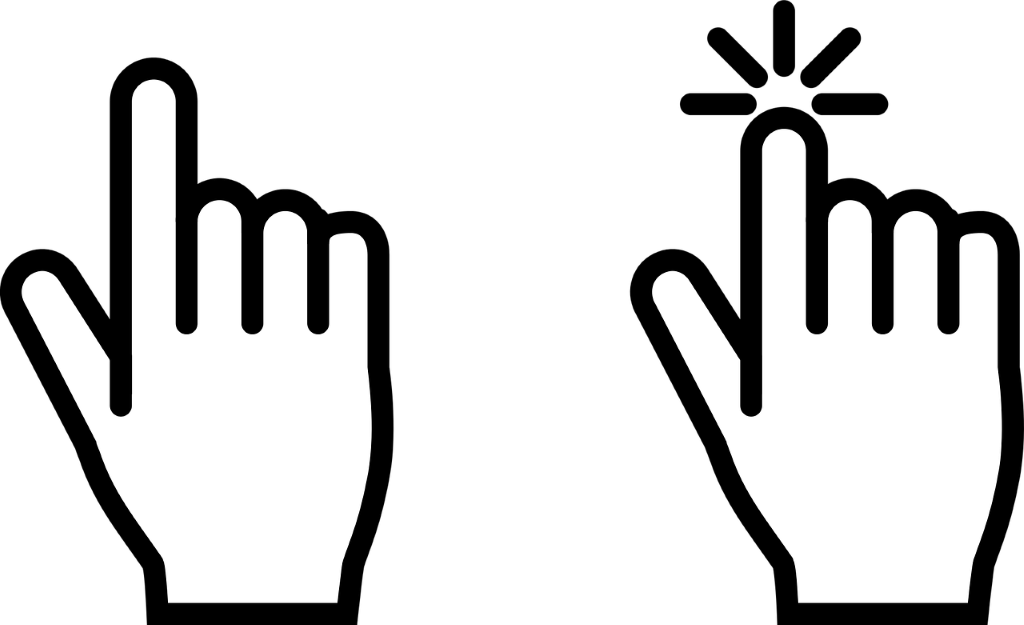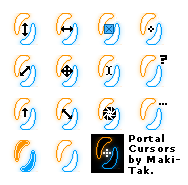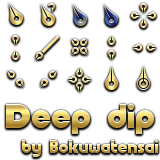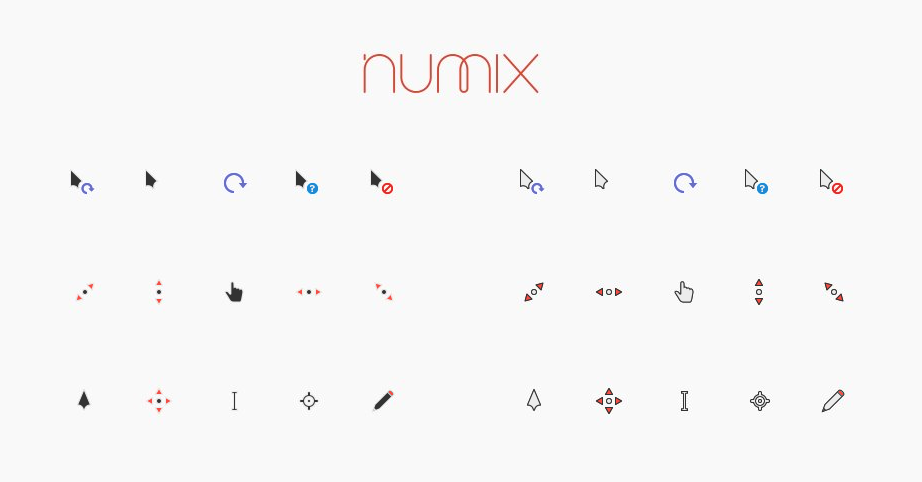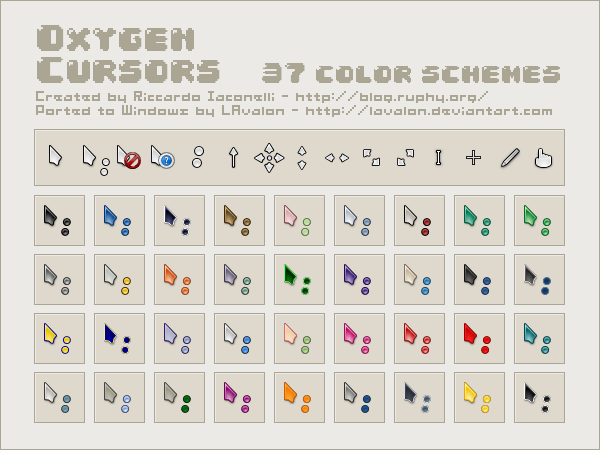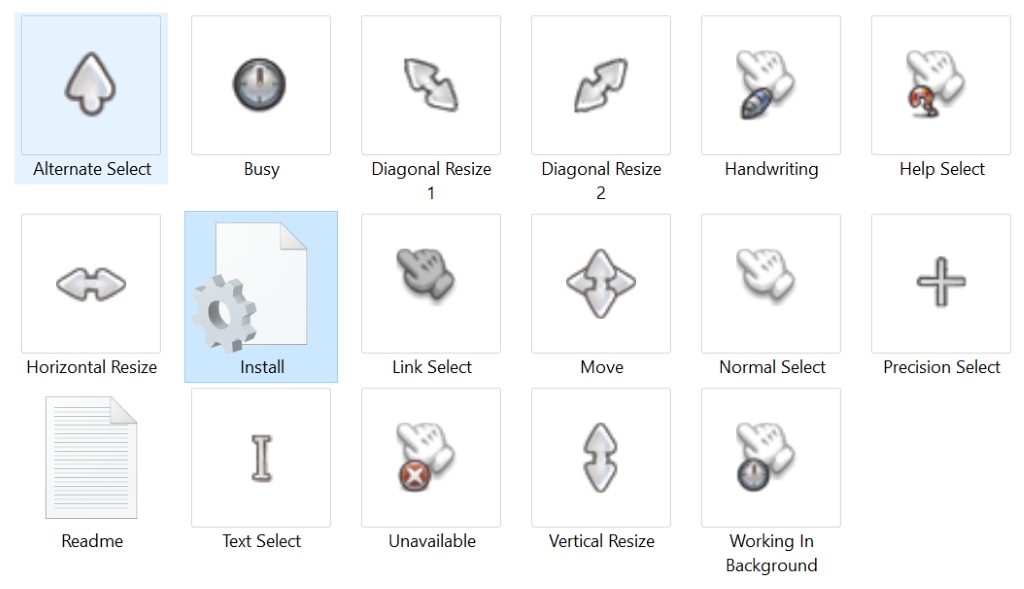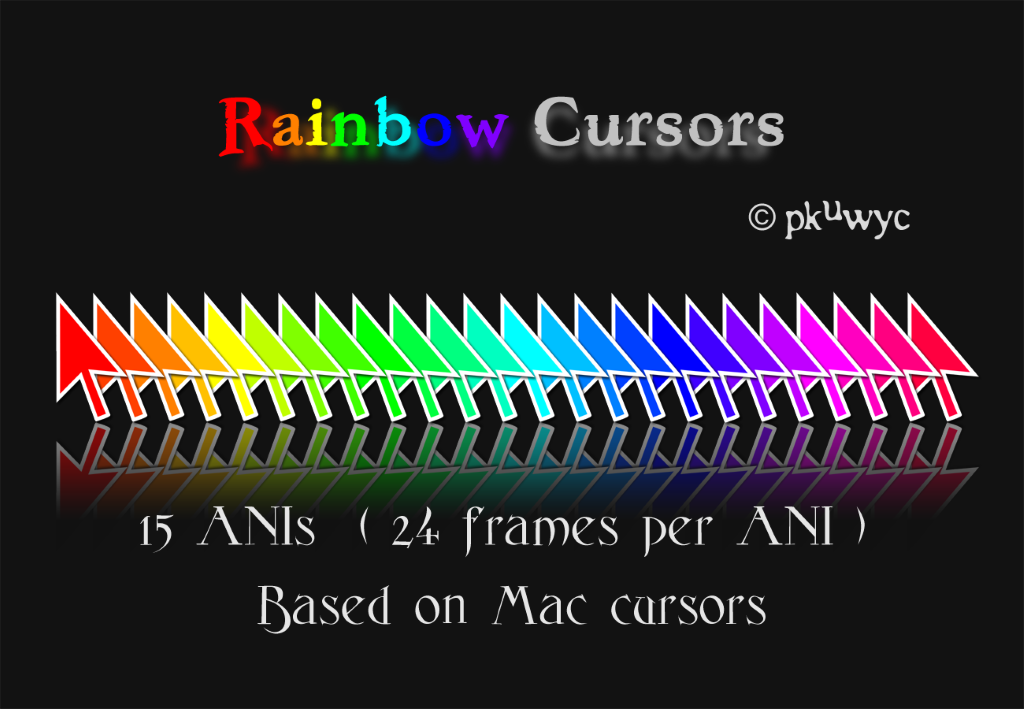1. EvolutionOS
EvolutionOS is a cursor set that combines minimalism with the look and style of macOS. If you like the look of macOS but the customization of Windows, this cursor pack can give you the best of both worlds.
2. Outer Limits
If you’re a fan of space and the classic space race aesthetic, the Outer Limits cursor is perfect. Each phase of the cursor is a different version of the rocket and goes well with a gaming PC, especially if you have one built around a space-based game like Elite: Dangerous.
3. Android Material
If you really like Android, these cursors will give you the same feel as Android on your Windows PC. There are 15 different versions of the cursor depicting the standard cursor, a busy cursor, and more.
4. Star Wars Reloaded
Star Wars fans will love this set of themed cursors. Different lightsabers represent the cursor in its various forms, whether green, blue, yellow, or red. This is an animated set that will lend its own flair and style to your desktop.
5. Starcraft 2 Cursors
If you’re a fan of RTS games, then you’ve probably played Starcraft 2 at some point in time. The game is famous for the speed at which skilled players compete. While this cursor set might not give you an edge, it will set the theme for your PC. It’s more limited than other sets, but it’s a lot of fun for Starcraft fans.
6. Chrome Glass
The Chrome Glass cursor set doesn’t change the shape of the cursor to indicate activity. Instead, it changes the color. The arrow will swap between white, blue, yellow, green, and red to indicate different things. It’s an animated, minimalist set that looks great on almost any desktop.
7. Zune’d
The Zune media player never caught on to the same sort of popularity as the iPod, but it had a niche following among diehard fans. If you counted yourself among that number, this cursor set acts as a trip down memory lane where you can use the same animated cursor styles the Zune used.
8. Gaia
The Gaia cursor set is designed with an Earth theme. The cursor set helps promote environmental awareness to combat climate change, but it also adds a bit of greenery to your desktop. It’s the virtual equivalent of a potted plant in your office.
9. Portal
Portal is one of the greatest titles in PC gaming and carries with it a tremendous amount of nostalgia for many users. If you enjoyed your experience with the Portal games and want to pay homage to them on your desktop, the Portal cursor set transforms your cursor into various portal guns.
10. Deep Dip
The Deep Dip cursor set adds a bit of elegance, transforming your cursor into the tip of a fountain pen. It functions just as well as it looks. If you’re a writer (or just working on an essay and want a bit of inspiration), this cursor set is a great option.
11. Numix
Numix is a custom set of mouse cursors, but it has the most extensive lineup of animations so far. WIth 30 different custom cursors, Numix can indicate a variety of operations simply by changing the appearance of your mouse. It also has a fresh, clean look that makes it just at home on a professional setup as on your home PC.
12. Oxygen
Oxygen is another option for your mouse that provides a clean, clear design. There are 37 different color schemes to choose from, making it one of the most customizable and targeted custom cursors on this list. You can use whichever color is your favorite.
13. Mario Gant
The Mario Gant cursor set mimics Mario’s gloved hand for the majority of animations. It’s perfect for old-school Nintendo fans or just gamers in general. Even the text select cursor looks different. A lot of small details make this set a standout option for your desktop.
14. Rainbow Cursors
macOS has attracted people in the past due to its colorful themes. Even its cursors changed colors on a routine basis. If you want to imitate that same look, the Rainbow cursors set can help. It includes the traditional Mac color wheel to indicate when your PC is busy, too.
15. Wii Cursors
If you liked the Wii’s web browser, you can recreate that look on your PC with this Wii-themed cursor set. It has three animated cursors and 18 different variants. While it isn’t the most extensive set around, it looks good and hearkens back to a different era of technology.
16. WoW Cursors
How many hours have you spent whiling away the hours on World of Warcraft? If you played PC games anytime between 2004 and now, probably quite a few. This cursor set evokes the same sense of immersion the game did by replacing your mouse with the icons you’ve come to expect while browsing your inventory. Don’t settle for the traditional, boring mouse cursor. People spend a lot of time customizing their PC’s appearance and theme, but they forget their cursors can also be changed. Take a look at these 16 free mouse cursors for Windows 10 and find one that suits your style.