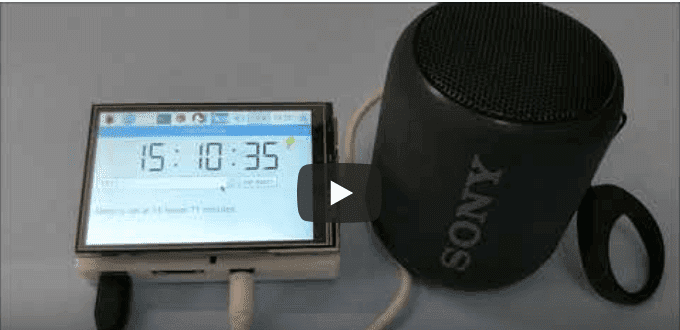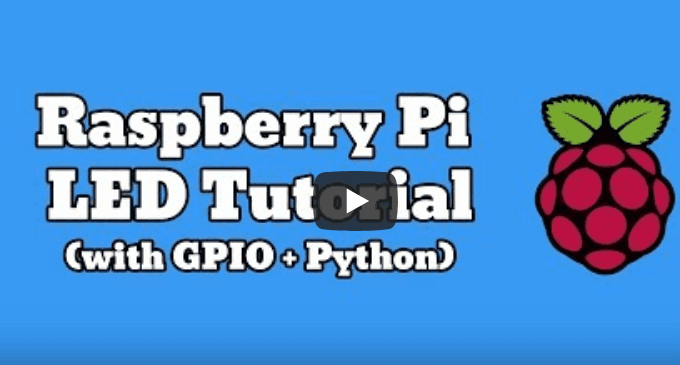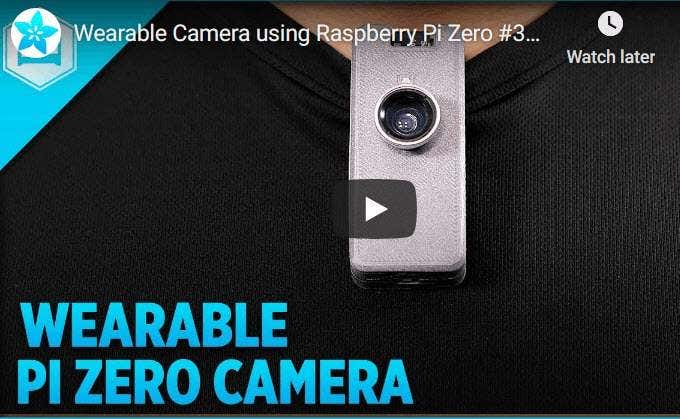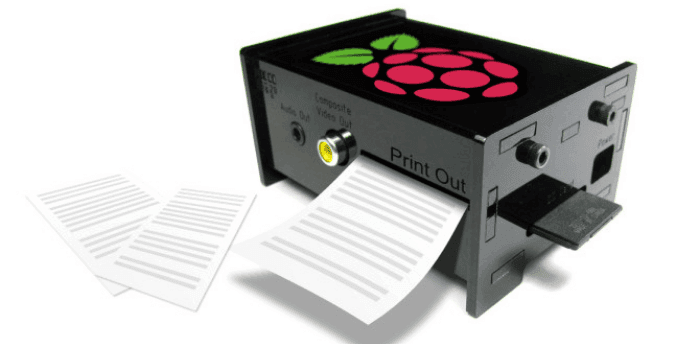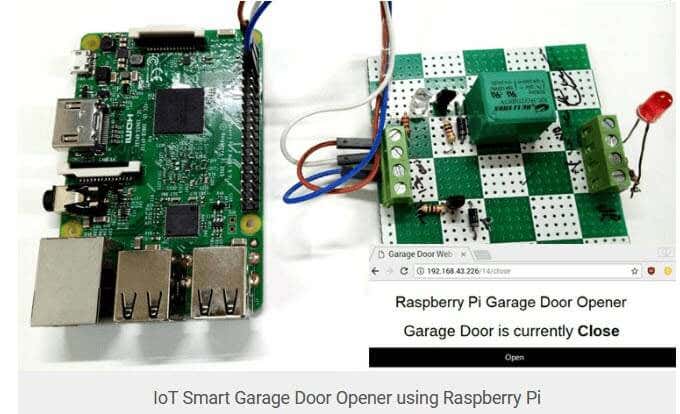Not sure which Raspberry Pi project to take on first? Below are some easy Raspberry Pi projects for beginners to get you started.
Create a Photobooth With Raspberry Pi
Everyone loves playing around in phone booths at weddings and parties. If you are the one throwing the party, you might not want to risk using your camera or computer. Luckily, with this Raspberry Pi project, you can create your own touchscreen-controlled photo booth that can connect to the Internet. Program it to automatically upload pictures to Google Photos or email them to share with others. The process of creating a photo booth begins with setting up the Pi with software and then connecting all the hardware. You can use a wireless or wired keyboard. For those who are creating a Raspberry Pi project for the first time, download the latest version of Raspbien (the official Raspberry Pi Linux operating system). The YouTube video will explain in detail the following steps required to create your own Raspberry Pi Photo Booth.
Configure the operating system.Install the required platforms.Download Touch Selfie scripts.
Use Raspberry Pi To Create An Alarm Clock That Speaks To You
What if you could replace your boring alarm clock with one that talks to you in a cool voice? You can with this Raspberry Pi project. All you need are the following materials:
Raspberry Pi.AUX cable.3.5″ TFT LCD screen.Internet connection.Speaker.
The YouTube video explains in detail how to set up a speaking alarm clock. You will need to have a Raspberry Pi with an operating system and the ability to connect to the Internet. If you don’t have the prerequisites above, read Getting Started with Raspberry Pi to get caught up. You will also need to access your Pi through a terminal or another application.
Use Raspberry Pi To Control LED Lights
A very simple Raspberry Pi project to try is controlling LED lights. It involves building a simple LED circuit using the following materials:
Two LEDs.A Breadboard.Suitable wires.Two resistors.
When you are finished setting it up following the detailed instructions in this YouTube video, you can control the circuit using Python.
Create a Wearable Camera Using Raspberry Pi
Instead of holding onto a camera to capture timeless photography or beautiful scenery, create a wearable camera powered by a rechargeable battery and a Pi. It is small enough to put on a lanyard and wear around your neck. The materials you will need for this Raspberry Pi project are:
Pi Zero.Pi camera.Battery.3D printed case.Some cables.
Once you create your camera following the directions in the video, you can customize how often it snaps a photo. The battery will last for approximately two hours and is rechargeable.
Use Raspberry Pi To Create a Streaming Internet Radio
Make streaming music from Pandora, Spotify, and Google Music or podcasts easy with Raspberry Pi. Create a touch-screen jukebox that anyone can use. You will need the following materials for this Raspberry Pi project:
Raspberry Pi (model B, B+, or 2).Power cable.Ethernet cable or Wi-Fi card.SD card.Keyboard.Touch screen.Stereo and speakers.Computer or home server with the MP3 files on it.A case (optional).
When you complete your project, you will have a small touch-screen jukebox. Play, control, and choose the songs you want to hear from your music library on a different computer and then play them on a stereo. Use it for parties or share with others who want to listen to your playlist without needing access to your computer or Wi-Fi password.
Create Your Own Weather Station Using Raspberry Pi
Although it’s easy to turn to the weather channel, creating your own weather station is a popular Raspberry Pi project. Get accurate monitoring of weather aspects such as temperature, wind direction, and humidity. To learn how to build your own weather station powered by a Raspberry Pi, read: Complete DIY Raspberry Pi Weather Station With Software.
Make a Wireless Printer With Raspberry Pi
Most people have or want to use a wireless printer because it’s more convenient than a wired one. They are even affordable to most. However, why not give your old USB printer wireless capabilities? Use Raspberry Pi to make your old printer wireless. You will need to use a Pi model with built-in Wi-Fi. If yours isn’t, you can purchase a Wi-Fi dongle for $10. The process is simple:
Insert the Wi-Fi dongle.Plug in the printer.Enter some commands.
Use Raspberry Pi To Create An IoT Smart Garage Door Opener
We live in a world where most things can be controlled remotely from a smartphone. If you don’t have wireless controlling devices such as Bluetooth, LoRa, or RFID to open your garage door, create a smart garage door opener using Raspberry Pi. Use it to open and close your garage door with your smartphone. The components you will need are:
Raspberry Pi with Raspbian installed.Connecting wires.Relay module.
Before reading the step by step process below, you will need to have Raspberry Pi already flashed, with an operating system installed, and be connected to the Internet. Read IoT Smart Garage Door Opener using Raspberry Pi for detailed instructions on how to set up your smart garage door opener. You will need the following materials for this Raspberry Pi project:
Raspberry Pi 3 or 2.Microphone.Ethernet cable.Wi-Fi dongle.3.5mm jack.5V, 2A USB power supply.
Use Raspberry Pi To Build a Mobile Digital Library
Easily share your magazines, PDFs, DIY books, art, music files, and games with others by turning a Raspberry Pi into a small web server and a Wi-Fi hotspot. For this project, you will need to have the parts below:
Raspberry Pi Zero.Raspberry Pi Zero case (optional).USB Wi-Fi module.SD card.USB cable.OTG adapter.
Follow the steps outlined in this article to create your mobile digital library. Raspberry Pi is a single-board design microcontroller useful for creating some cool projects. It is the go-to device for DIYers. Anyone who likes to build things, including students, hobbyists, educators, and tinkerers, are enjoying the functionality of Raspberry Pi. It is the building block for almost any kind of gadget.