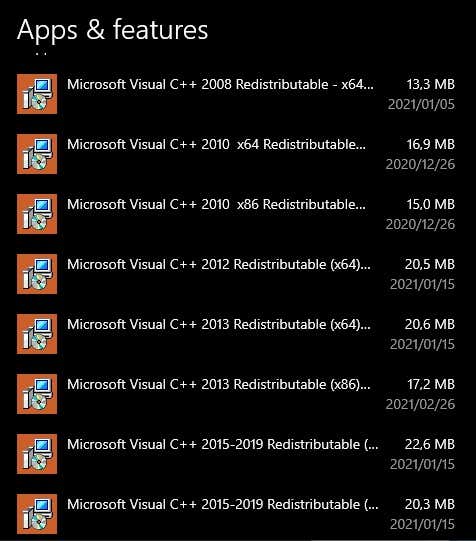What is the Microsoft Visual C++ Redistributable? Why are there so many copies installed, and can you uninstall any of them? There’s a lot to go through here, so we’ll start with the basics.
What Is the Microsoft Visual C++ Redistributable?
Before we get to the C++ part of the explanation, it’s worth talking about what “redistributable” means. Software is distributed as either a lightweight online installer or as a redistributable. Online installers are very small in size and that’s because they don’t actually contain the application data. When you run them, the data is downloaded from the internet. The advantage of this approach is that only the data your particular computer actually needs will be downloaded. A redistributable file, on the other hand, has all the data that could possibly be needed during the installation. It has the distinct advantage of not needing an internet connection to work. Redistributables are often bundled into other software that rely on them and so it is with VIsual C++. Visual C++ is a code compiler for the C programming language family. That includes C, C++ and C++/CLI code. Many applications written in C, especially those created using the Microsoft Visual Studio developer environment, rely on a standard set of software libraries, without which the software can’t run. However, since most people who’ll be using the application aren’t going to have the entire Visual Studio developer suite installed on their computer, the redistributable contains those libraries that a given application needs and can be bundled along with its installer.
What Are Software Libraries?
So we’ve established that the C++ redistributables are software libraries that are bundled with applications written using Microsoft Visual C++ Studio. So what are software libraries? There are many common functions and operations in applications that are used so often it doesn’t make sense for programmers to hand-code them every time. Software libraries are essentially a collection of pre-made programming code that a software developer can call up in their own code to do specific jobs. This saves time and helps standardize aspects of software developments. The software libraries in question belong to Microsoft, so the developer can’t simply copy and paste the code into their own program. The redistributable allows the program to call on the libraries it needs on the user’s computer.
Why Is the Redistributable Repeated So Many Times?
If you pay close attention, you’ll notice that the different C++ redistributable installations don’t have exactly the same name. They’ll have different version numbers and different years in their titles. That’s because Microsoft Visual Studio is itself being updated over time. This also affects the standard software libraries in each version. An application written using a specific version of Visual Studio would need the library redistributable of that version of the developer tools. The redistributables are also not cumulative. So newer ones don’t contain all the libraries of the versions that have come before. That’s because some older libraries will be dropped over time or will change and no longer be compatible with older versions. If they were cumulative the size of the redistributable would balloon over the years and become hard to maintain. Whenever you install a new application which requires a new distributable, it will check if that library is already installed. If not, it gets added to the list. So every one of the entries you see listed were at one time needed by an application you installed on your computer.
Should I Delete Any of Them?
The redistributable libraries are shared. That means multiple applications make use of the same installation of standard libraries. Although a program will install missing libraries alongside itself, it won’t uninstall those libraries when you uninstall it. That’s because another program may have been installed in the meantime that also relies on those specific libraries. We don’t recommend that you delete any Visual C++ redistributable, because doing so could make multiple applications on your computer stop working. Given how little space they take up and how broadly they are used, it doesn’t seem worth the hassle to mess with your current ecosystem of standard library files.
Figuring Out Which Redistributables You Need
If, for argument’s sake, you were absolutely set on removing Visual C++ redistributables that are no longer used by any software on your computer, how would you do it? There’s no automated way to determine what C++ library dependencies exist on your computer. One approach could be to uninstall all of the redistributables and then reinstall the software that you know you need. These applications will then reinstall their required libraries. You could also achieve the same effect with a clean installation of Windows and only your necessary applications. Both of these approaches involve a lot of tedious work for very little gain, but if you must that’s how to go about it.
Don’t Lose Sleep About Visual C++ Redistributables
In this modern age of multi-terabyte hard drives, many gigabytes of RAM and multi-core CPUs, having a few superfluous C++ libraries on your computer will have exactly zero effect on your computer’s performance or wellbeing. Removing them willy-nilly can break things and removing them systematically is hard work with little reward. So take a deep breath, close that list of apps and forget they’re there.