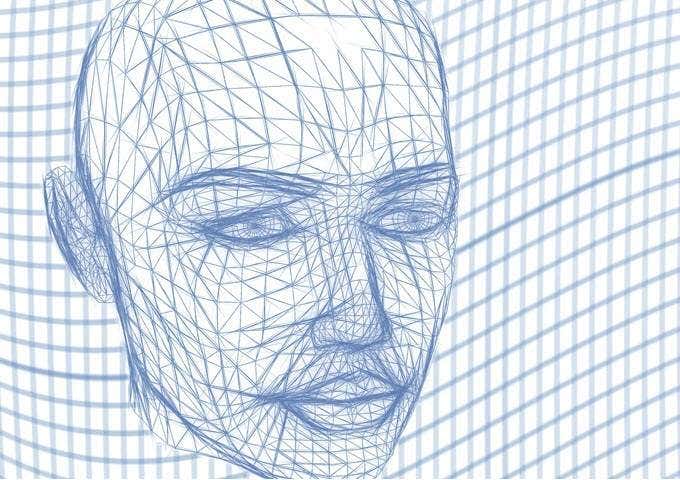Thanks to advances in how GPUs work, they are also used for non-graphical purposes. Since they consist of many simple processors, GPUs are good at doing certain sorts of tasks at incredibly high speeds. For example, many video editing and photo manipulation packages can use the GPU to accelerate encoding and conversion tasks. However, not all GPUs are made equal. There’s a class of professional, workstation-class GPU products that seem rather strange on the surface. Their core specifications and performance aren’t far off from GPUs marketed towards gamers and general consumers. Yet, they cost a staggering amount more than those mainstream cards. What makes professional workstation cards so special? If that question has been bugging you, it’s time to put the issue to rest.
They Are Meant to Pay for
Themselves
To understand the role of professional workstation graphics cards, you need one fundamental shift in attitude. All you need to know is that these cards are designed and priced from the perspective that they will pay for themselves. In other words, the cards will generate money and quickly provide a return on the investment customers put into them. That’s a big clue as to whether you should even look at a workstation card. If you have no application for the hardware that will end up generating more value than you invested in the first place, they probably aren’t meant for you. So let’s have a look at where all the money goes when you stump up the asking price for cards like the Nvidia Quadro or AMD FirePro.
Software and Driver Certification
and Testing
In every professional computing field there are a number of industry-standard software packages. Think of AutoCAD for design or Catia for advanced 3D rendering. Then there are scientific simulation and data analysis programs such as Gaussian for chemistry or Simulia for mechanical engineering. The companies that make professional workstation card cooperate directly with the people who make these professional tools. They try to ensure that the hardware, drivers and software work together flawlessly. Why? Because every minute of downtime translates into a direct loss of income. For the customers that buy professional cards, time is literally money. Compared to how much they stand to lose, the premium price of the hardware itself is downright reasonable!
Aftermarket Service
Of course, no matter how much testing goes into a product, there’s no such thing as perfection. So what happens when things go wrong? Professional GPU users will get updates and fixes as quickly as possible. They also usually get priority support to resolve their individual issues quickly. Certifying a professional product for a specific use puts an obligation on the stakeholders to make things right when the product doesn’t work as advertised. Beyond better and longer support for professional cards, there are often exclusive partner programs that are only open to organizations that make use of the professional products. Often worth it for mission-critical operations.
Oodles of Special RAM
While things are always changing, mid- to high- end gaming GPUs tend to sport between six and eight gigabytes of video memory. This memory is used to store texture data and any other information the GPU needs to render out the picture properly. How much video memory a gaming card needs is mainly determined by how detailed the game textures are and at what resolution the game is to be played. Game developers are of course very good at optimizing video memory use and create their games to fit within certain requirements. Professional users are in a completely different situation. Their use of video memory isn’t nearly as predictable and professional workloads can lead to much, much larger memory requirements. Since these cards are used to work with very complex 3D models or huge datasets, it’s very important that they have enough memory. If they don’t, the card will have to start swapping memory contents with the computer’s own RAM, slowing down the work drastically! As such, you’ll see professional cards with very high memory amounts. Instead of 8 GBs, numbers like 12,16 and 24 are not uncommon. It’s not just about pure capacity either. Just as with servers and workstation RAM, professional GPU memory is a special, error-correcting type. When memory corruption happens on a gaming card, the result is usually a small visual glitch or tiny flaw the user won’t even notice. When you’re doing scientific simulation, data analysis or rendering professional graphics for a Hollywood blockbuster, even a single byte out of place can have dire consequences.
Beefed Up Components
Apart from special memory, professional GPUs are built to a higher standard than the already high bar set for consumer cards. Under the hood they will have better voltage regulation components, capacitors and circuit boards. The GPU itself is likely to be “binned”, a term that refers to picking chips that have come out especially well for premium product lines. Once again, the entire design philosophy of these professional cards has a much lower tolerance for defects of any kind, which in turn drives up their cost.
Stability over Performance
Gaming cards have a very strong emphasis on raw performance. Consumers care about achieving the highest graphical settings while pushing as many frames per second as the hardware can muster. In this pursuit we get the occasional driver instability or other issue that can briefly sour the gaming experience. Professional cards also need to perform well, but never at the cost of stability. From that core value flows how these cards act in real life use. Qualitatively different from the products that gamers love, but still worth every penny of their asking prices.